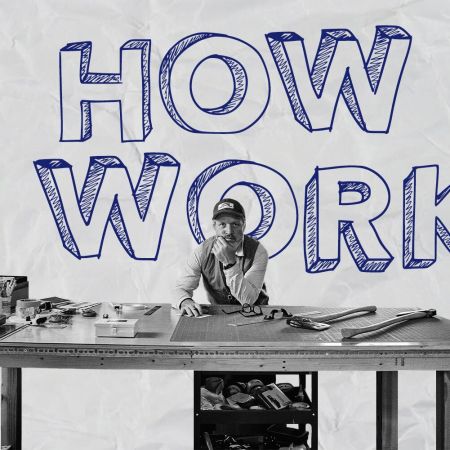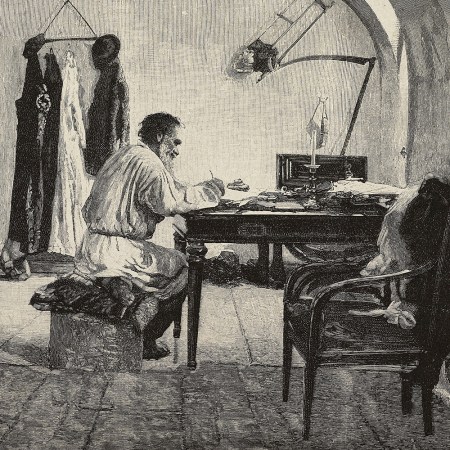Fun fact: We download about 90 billion apps per year.
And then spend about 900 billion hours using ‘em.
A few of those apps are actually worth your time — because they’ll save it.
So without wasting any more of your day: here are the 20 best productivity apps for 2018.
We have apps that’ll wake you up. Get you through terrible office meetings. And improve every other aspect of your day, from workouts to meal planning to binge watching.
There’s even one for breakups. Because kicking bad habits is part of the deal.
Commit: You’re more likely to achieve your goals if your money and reputation are on the line, right? For every goal you input on this iOS app (exercise, food, etc.), you designate a dollar amount and charitable organization that will benefit if you falter. (iOS)
Real Plans: A personalized meal planner and grocery list that takes your schedule and your family’s diet/food aversions into account. (Web)
Aaptiv: An audio fitness app across all disciplines (strength training, running, yoga, etc.) that allows you to work out wherever you are, at whatever time. (iOS, Android)
Breakup Recovery Kit: This one’s just fun. Loosely associated with the show Nashville and released today, this web app will generate four weeks of “enviable” social media content for you immediately after a breakup. (Web)
Nebula: Gamify your wakeup. A star grows at night on your phone — then you collect ‘em through a series of simple challenges each morning to build constellations. Snoozing? You’ll have to start over once it supernovas. (Android)
Reelgood: Seriously, I waste half my free time trying to find something to watch. Reelgood is a simple browser app that’ll find whatever service (Netflix, Hulu, Amazon, etc.) is streaming your preferred movie or show. (Web)
Parkmobile: Never drive in circles again. This app’ll help you find and reserve parking wherever you are. (iOS, Android)
Gyroscope: Your combination sleep, workout, meditation and productivity tracker (on the Pro version, you can even track moods), which coordinates with several apps you probably already use. Get colorful graphs and charts monitoring your progress. (iOS, Android, Web)
Trello: Product Hunt’s users picked this as their top productivity app last year — it’s a nice, visualized way for groups to collaborate easily on projects. (iOS, Android, Web)
3 Things: The beauty of simplicity. List your three most important things you want to accomplish — once a month, you get a reminder. (Web)
Whenever: Your casual to-do list. Designed to be more like a physical notebook, this calendar app allows you to easily add (or minimize) tasks without too much thought. (iOS)
Shopify Arrive: Ease the anxiety of keeping track of multiple orders at once. Arrive syncs with your Gmail account and finds all your e-receipts. The app then automatically adds all your incoming packages (from over 400 carriers) to an Uber-style map and allows you to track them in real time. (iOS)
Pruvo: Forward any hotel confirmation to Pruvo via email, and they’ll hit you back if/when they find the exact room you booked at a lower price. Then, rebook through the site at the cheaper rate and cancel your old order. Note: Make sure your hotel has a free cancellation policy. (Chrome)
Primed Mind: An immersive “mindset coach” built into an app, Primed helps you develop habits that improve productivity (better sleep, more efficient workouts, stronger negotiation skills, etc.). Think of it as a lifetime of self-improvement … for 10 minutes of your time and about 50 cents per day. (Android, iOS)
MeeTime: Manages your terrible weekday meetings with ruthless efficiency. Think of it as an always-adjusting timer which punishes those who stray from the agenda: if people go over their allotted time, the app proportionally reduces the duration of every other item. (iOS)
And a few suggestions from our productive readers (and a few experts) …
Evernote: Since we use Evernote for pretty much everything, we asked one of the company’s productivity experts, Dorothy Spira, for a tip. Her advice: “Evernote’s IFTTT integration makes it easy to merge all of your information into one place. You can automatically organize important documents like itineraries, reservations, receipts and others that are scattered across Gmail, Facebook, Reddit and other platforms. You can browse all of Evernote’s applet integrations here, which include SoundCloud, Trello [Editor’s note: See above], Dropbox and more.”
Google Inbox: “The Snooze feature is a life saver. It removes emails from my inbox until I need to answer them, and lets me focus on what matters.” — Zachariah Reitano, CEO/co-founder of Roman
Wunderlist: “A simple to-do list and task manager app that helps you get stuff done, and it keeps myself and my team in sync. Tasks can be assigned, workflow managed, docs and messages exchanged. Its power is in its simplicity.” — James Goodnow, attorney at Fennemore Craig and legal/political commentator for national broadcast and print media
Asana: “Having a pretty hectic professional life, with several new time-sensitive opportunities coming up every day, it’s easy to get a little overwhelmed. An app that takes its name from yoga and meditation seems the right fit for my needs. I use Asana because it mixes simple to-do list functionalities with team project-management features.” — Alessio, Florence Consulting Group s.r.l.
Way of Life: “I have three young kids under four years old, so every spare minute counts. The one app that has changed my life and daily performance into becoming more productive is called Way of Life. Here, you can monitor your bad and good habits, and it takes less than a minute to update and track them. Using simple color-coding system, bar charts and pie charts, you can easily spot negative and positive trends in your lifestyle and adjust.” — Adam Watson, CEO of Hollywood Mirrors
Overcast: “One of the most popular iOS podcast apps, Overcast has a feature called Smart Speed that takes out the pauses and silences, allowing you to listen to more podcasts in a shorter time.” — Kevin Goldberg, founder/editor of Discover Pods
P.S. Yours truly thinks the best app advice he’s heard this year was “Delete one app that you use at least once daily.” Guessing these would not include productivity apps (but would include Two Dots, because screw you, Level 744).
Whether you’re looking to get into shape, or just get out of a funk, The Charge has got you covered. Sign up for our new wellness newsletter today.