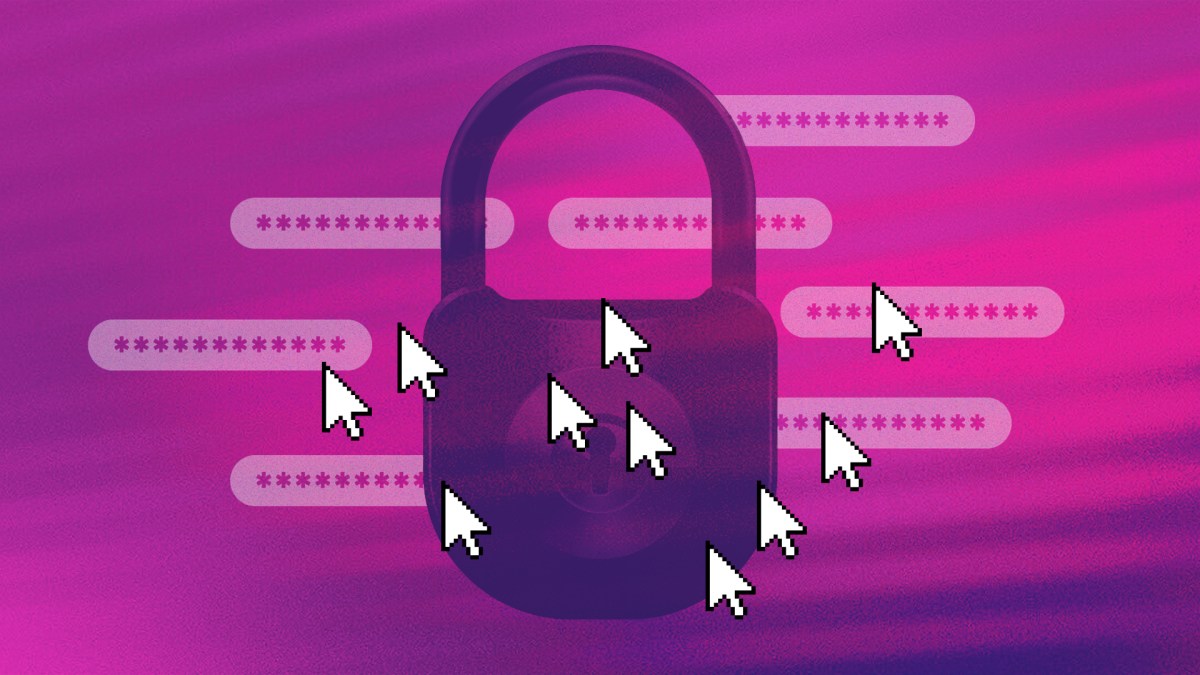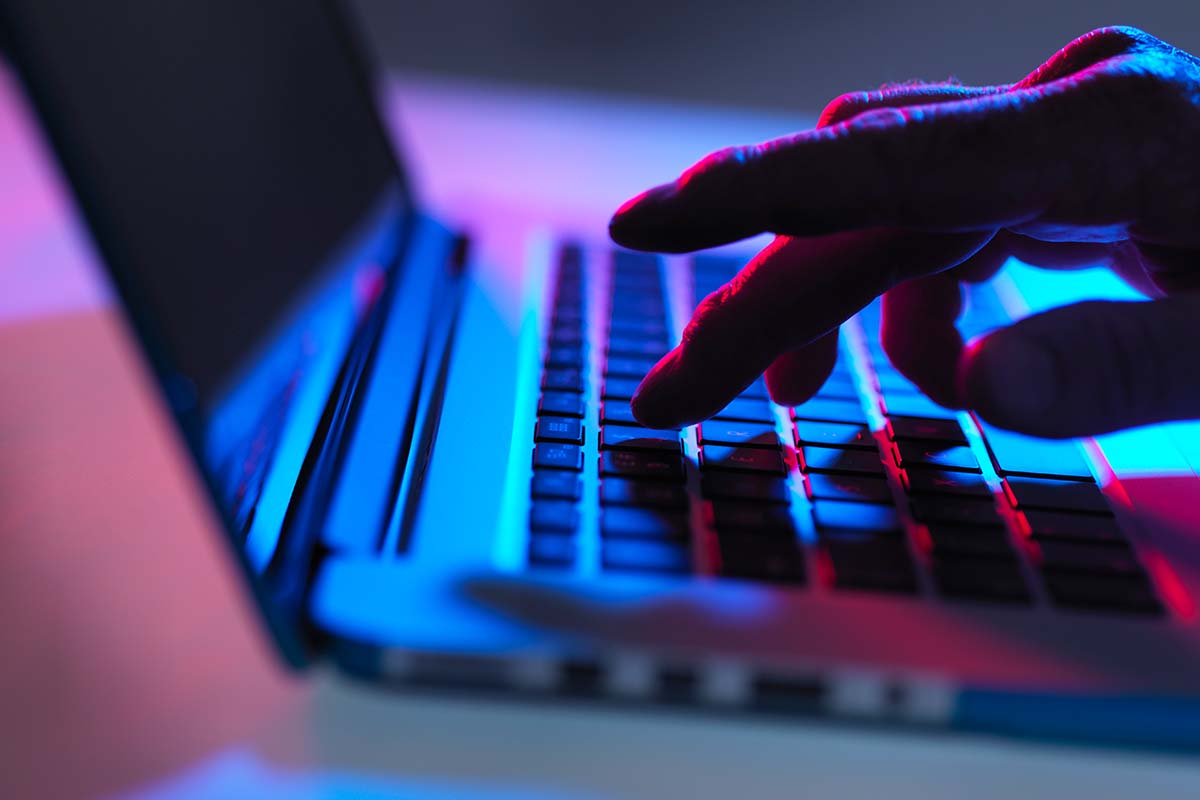The Firefox internet browser just launched a new feature designed to end robocalls and spam phone messages, though it does arrive with a small cost.
The new phone number masking feature is part of Mozilla’s Firefox Relay program, which was launched in 2020. Relay masks your real email address as a form of identity protection; the company claims Relay “has blocked more than 1.3 million unwanted emails from people’s inboxes while keeping true email addresses from trackers across the web.”
For phone number masking, Firefox Relay subscribers will get a generated phone number to use that allows up to 50 minutes for incoming calls and 75 test messages per month (along with unlimited email masking). Calls and texts from this burner account will be forwarded to your real phone number via text message, and you’ll still be able to reply directly if you choose…without the caller knowing your actual number. You can also use this burner number to block whatever calls or texts you don’t want to receive.
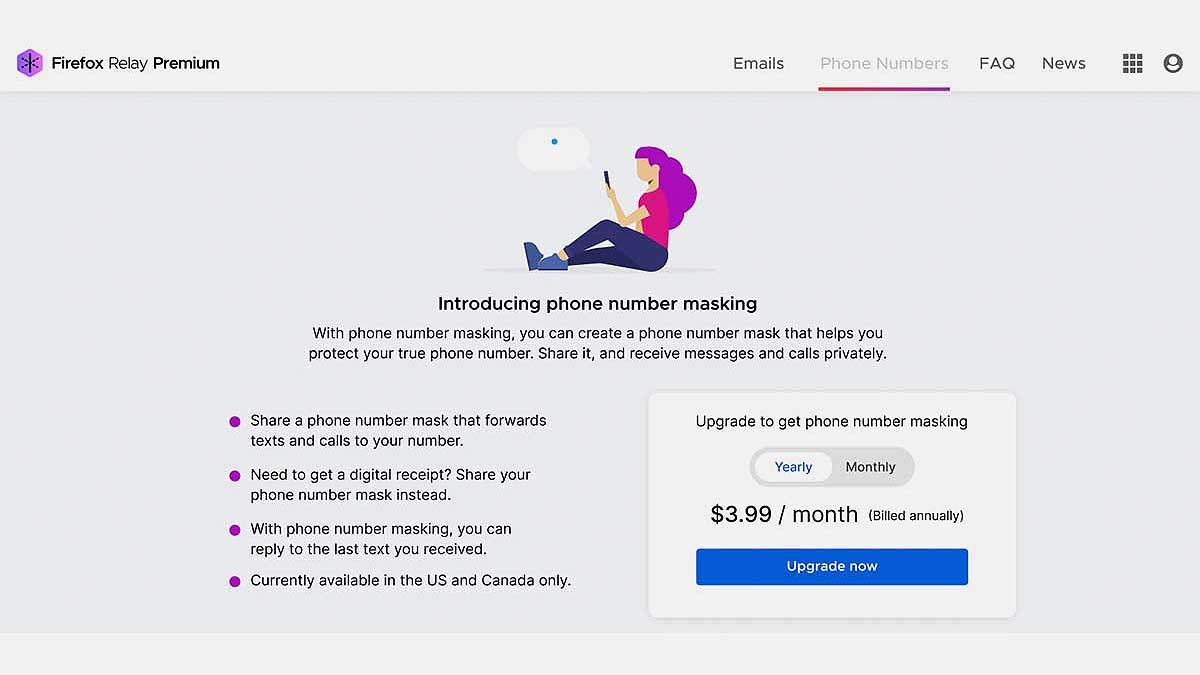
Is it worth it? The new service is $3.99 a month if you get an annual plan or $4.99 for a monthly plan. It currently doesn’t cover outbound calls or texts, you’re restricted to one masked phone number and the service is only available in the U.S. and Canada. But seeing how much an average person is asked to give out a personal phone number — for reservations, membership programs, to access sales, etc. — those few bucks may buy some peace of mind and an extra layer of security. And as the Verge notes, this Relay phone feature is “something you might want to consider if it’s a number you use to receive sensitive information like two-step verification codes via SMS.”
It will also kind of nudge you to go back to using Firefox, a browser that seems to have been forgotten but certainly offers more privacy tools than, say, Chrome.
Thanks for reading InsideHook. Sign up for our daily newsletter and be in the know.