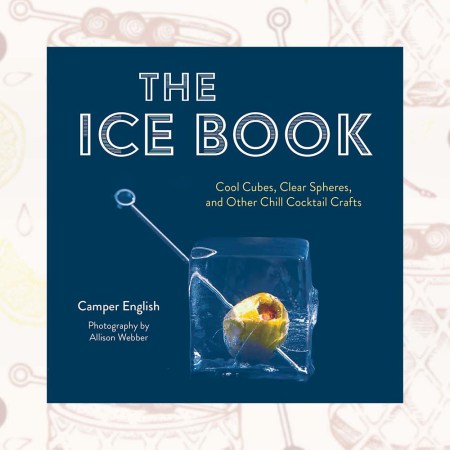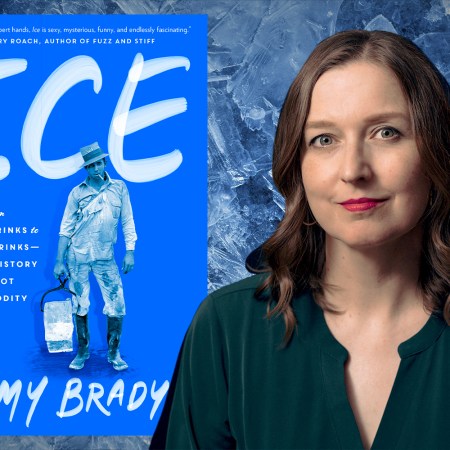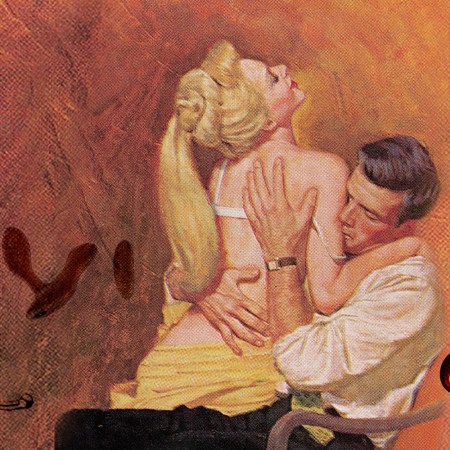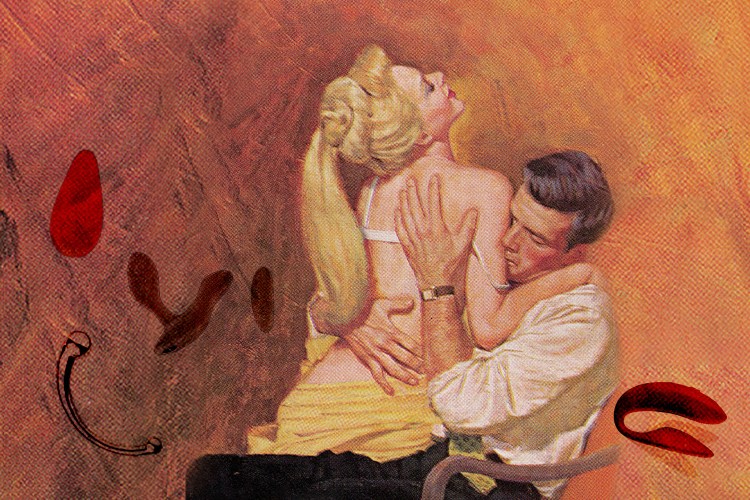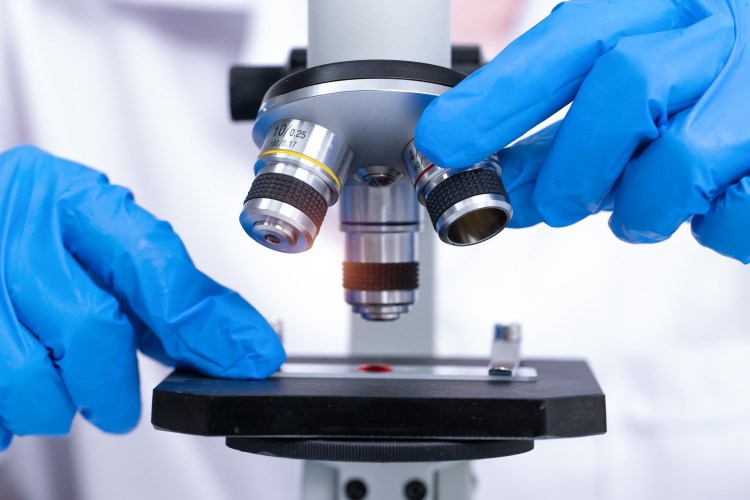Nota bene: All products in this article are independently selected and vetted by InsideHook editors. If you buy something, we may earn an affiliate commission.
I like ice.
That’s not a controversial statement unless you’re talking about clear ice. But I pretty much use 2-3 medium cubes in every drink I make at home. The problem? Our tiny freezer can only fit about two ice trays (three on a good day) and if two or more of us are drinking, the ice goes pretty fast.
We don’t really have room for a dedicated ice maker, but I wanted to see what living with a dedicated ice machine was like. Outside of its size, the just-released GoveeLife Smart Countertop Ice Maker 1s seemed to offer exactly what I was looking for: rapid ice production, app remote control, various cube sizes and ice-making scheduling.
It also offers a few features I wasn’t sure I needed, including RGB ice bucket light reminders and, oddly, voice control (through either Alexa, Siri or Google). As well, the app has a journal that tracks ice production over the days, which is…neat, I guess?
After using the GoveeLife machine for a few weeks, I wouldn’t say I’m a convert — it takes up a lot of space on our tiny countertop — but I’ll certainly keep the machine for times when people come over and we need a lot of ice.
The specs
- 2L water tank
- Produces up to 26 pounds of ice daily
- 10-minute self-cleaning cycle
- Three ice cube sizes
- RGB lights
- Works with Alexa, Siri or Google Assistant
- Comes with a magnetic ice scoop
- 16.76 lbs.
- 9.45″D × 12.52″W × 13.11″H
Does Your Home Bar Really Need a Clear Ice Machine?
After testing out a new (and quite magical) ice maker from Klaris, the answer remains cloudyWhat works
- The multi-function panel and the app were easy and intuitive.
- You can have ice ready to go in as little as six minutes.
- There are a lot of thoughtful details in the design: A removable ice bucket, magnetic ice scoop, RGB lights that indicate your ice status, etc.
What kind of works
- Setting up the 1s to our Google Home system (via Matter) took a little effort — you’ll need to find either a QR code on the unit (we couldn’t find one) or manually type in an 11-digit number into the app. And that number wasn’t readily available. That said, once connected to our wifi and home, it was easy to schedule ice via the app and keep track of our icemaking volume.
- It’s hard to rank ice, but it was non-sticky (good!) but melted very quickly (not so good). I solved the latter problem by using the largest cubes and taking my drinks in an insulated Yeti mug.
- The voice controls work. Maybe it’s me, I just don’t see a need to tell Google to schedule ice-making later in the night or turn it off when I’m in another room.

What needs work
- It’s very awkward to get water out of the 1s. The drain outlet is tiny and located, natch, underneath the machine. If the tank is pretty full, you’ll probably need to awkwardly lift the sizable (and heavy) appliance over the sink.
- I’m not sure it’s possible, but I’d honestly take a machine that creates half the amount of ice or takes a little longer if the unit itself could be less bulky.
Overall thoughts
GoveeLife Smart Countertop Ice Maker 1s offers a few features that I didn’t find necessary (voice control) but others may enjoy. The ice was fine outside of its quick melting, but there are workarounds. The setup was relatively easy, and having any ice available in a few minutes is kind of awesome for parties (of which we admittedly have few). I’m a bit of a snob with ice, so I wouldn’t use this machine for fancier cocktails. But for everyday drinks (alcohol or not)? It’s a competitively priced unit that’s reliable, fast and easy to program.
We've put in the work researching, reviewing and rounding up all the shirts, jackets, shoes and accessories you'll need this season, whether it's for yourself or for gifting purposes. Sign up here for weekly style inspo direct to your inbox.