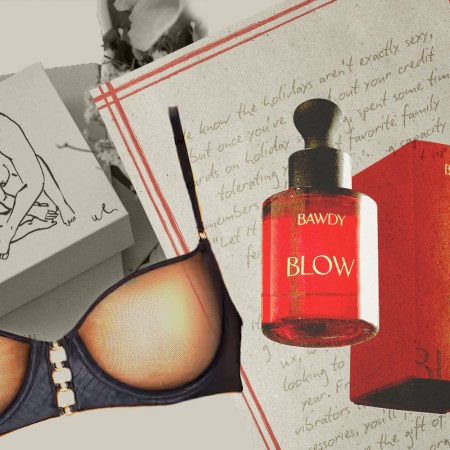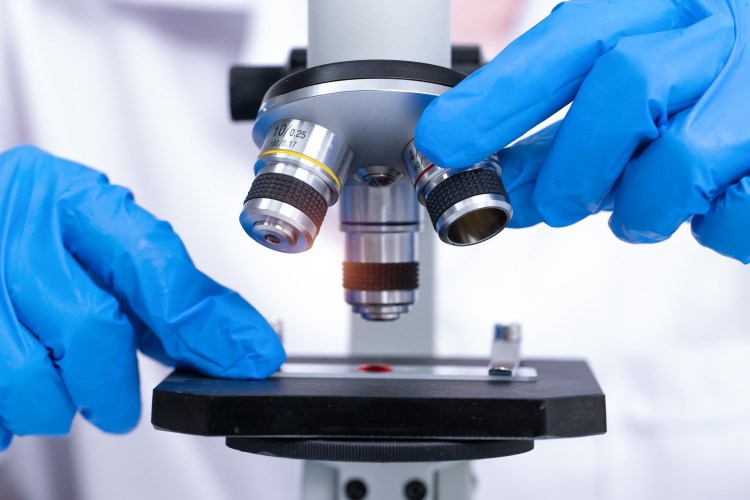Smart assistants like Alexa and Google Assistant are always listening. And sometimes the humans behind the machines are listening, too.
But we pay a huge price in privacy loss just for a bit of convenience and daily weather updates and news reports. To make us a bit more inscrutable to our new A.I. overlords, Brian X. Chen of the New York Times offered up a few suggestions.
A quick overview below — for step-by-step instructions, go here.
Alexa: You’ll want to opt out of human vetting through Alexa Privacy tab in your smartphone app’s settings, where you can also delete your voice history. There’s also a “kill switch” physical button on Alexa devices that’ll stop recording, and you can turn off Alexa device cameras through a voice command.
Siri: You can disable Apple’s assistant, which will delete any data associated with your account. In your settings, you’ll also want to toggle off Press Side Button for Siri to prevent your Apple Watch from accidentally being activated when you press the crown of the timepiece.
Google Assistant: Disable human reviews of your voice commands (and set up a system to automatically do this going forward) via this link.
Editor’s Note: RealClearLife, a news and lifestyle publisher, is now a part of InsideHook. Together, we’ll be covering current events, pop culture, sports, travel, health and the world. Subscribe here for our free daily newsletter.
Thanks for reading InsideHook. Sign up for our daily newsletter and be in the know.