You have no reason to switch from Zoom. Sure, privacy issues and unwanted interlopers abound, and there are plenty of new competitors. Microsoft thinks their own Teams is very important in these uncertain times (as every other ad on TV tells me), and Google has Meet, a prompt that stares me down every time I go on Gmail. But for sheer ease of use and functionality, Zoom remains the go-to video-chatting platform for most businesses, friend groups, virtual clubs, Q&As and assorted internet consortia.
Of course, there is one more Johnny-come-lately that has entered the fray, as it is wont to do: Facebook, with its recently launched Messenger Rooms.
As the social media giant notes, Rooms is available to anyone. “Create a room right from Messenger or Facebook, and invite anyone to join your video call, even if they don’t have a Facebook account. Rooms will soon hold up to 50 people with no time limit.”
But the good and bad about Rooms is that it’s really tied into your Facebook experience. You can start and share rooms on Facebook through News Feed, Groups and Events — meaning it’s easier to get your friends involved. This seems like an ideal setup if you’re pushing a video event out to a Facebook Group. If your room is shared publicly, it’s easy for people to spontaneously pop in and out than on a more link-oriented, targeted platform like Zoom.
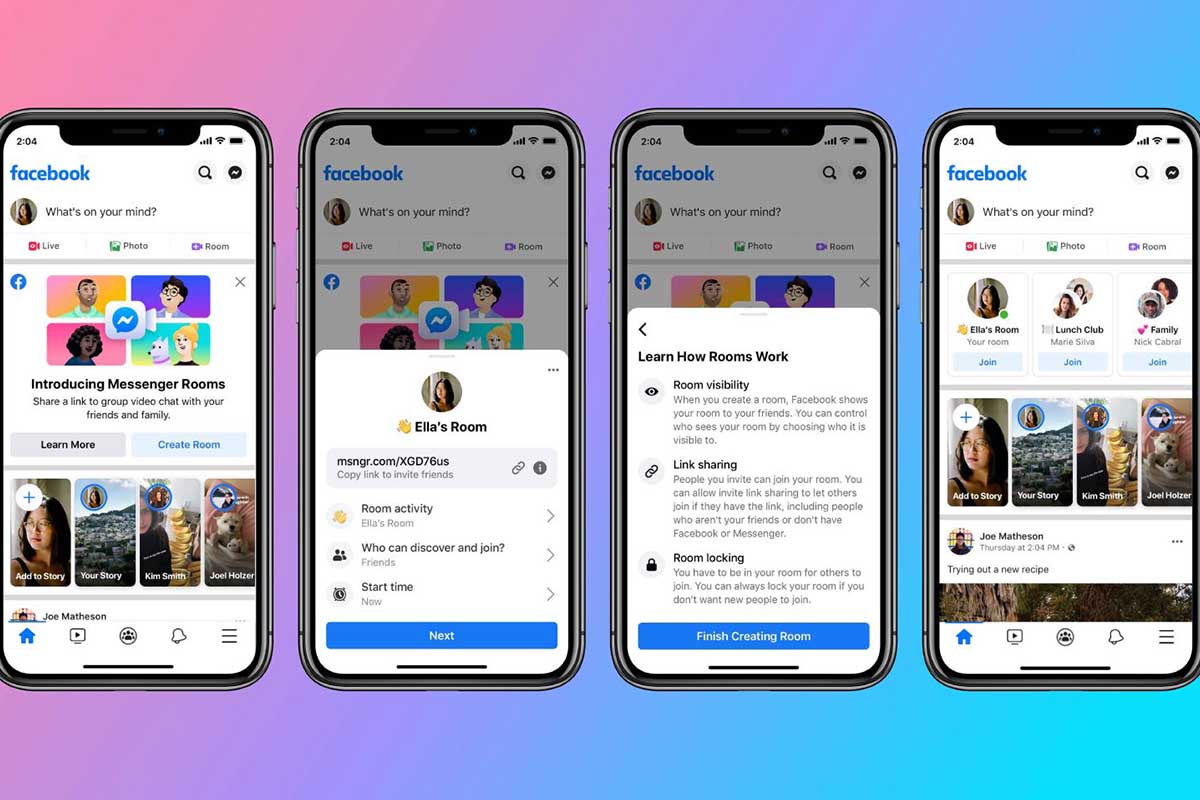
But if you’re looking for something more private, Rooms is a hassle. Setting up my first Rooms meeting, I encountered multiple prompts that really wanted me to broadcast my intended six-person group across the entirety of my network. When I selected a time and the friends to invite, “all your friends” was the first option, ahead of the option to invite specific people (trust me, you don’t want all your Facebook friends in a Room together). You can also skip this step and invite others by sharing a link, but hey, then you’re basically creating a Zoom. Once you’ve set up a meeting, Facebook will re-route you to “create a post,” once again urging you to share this meeting either on your Feed or in your Stories. This is not ideal if you’re trying to keep your meeting between a few close friends.
Your invited friends will see their “room” at the top of their News Feed, and can join from there. They’ll also get reminders, like they would if they had RSVP-ed for an Event.
The video experience itself? Well, the video and audio feeds were pretty much the same as Zoom, although everyone’s personal default setting shows their own camera in the bottom right corner. I could text chat with people individually, but not to the whole a group. Screen-sharing is available, and while augmented reality features and filters exist or will exist, they weren’t apparent on first use — possibly a result of using an old laptop versus a phone app. Or I’m just old.
Depending on the device and browser settings, my friends had problems using anything other than Chrome. For some, Safari was an issue. For others, it was Firefox.
Admittedly, I can see Rooms improving exponentially in the coming months. At launch, Facebook said it would soon “add ways to create rooms from Instagram Direct, WhatsApp and Portal,” so regular updates appear to be on the way. And the company did make locking out unruly members, easily leaving rooms and removing participants a priority at launch. And allegedly, the tech giant won’t use Rooms to target advertising, but it is sharing some technical information with third parties.
The no-time-limit policy may be the best feature. I’ve been able to utilize friends with professional accounts to get around the 40-minute time limit on Zoom; if I didn’t, the experience would be very frustrating.
If Facebook is the way you and your friends and followers roll, then Rooms is an easy way to create a new, large-group video chat. If you’re already on Zoom, however, I’d suggest you stick with the service. Any way to create less hassle or stress right now is the ideal path.
This article was featured in the InsideHook newsletter. Sign up now.
















