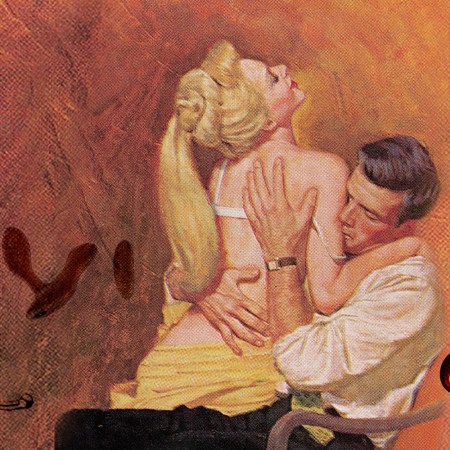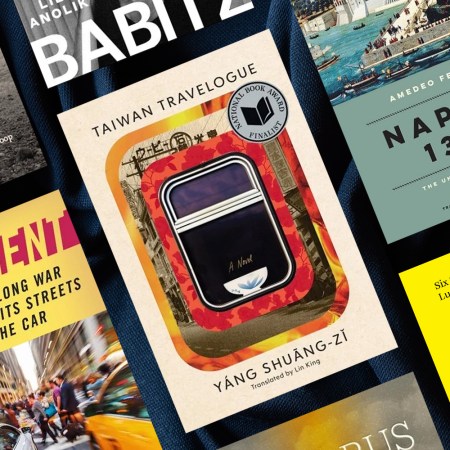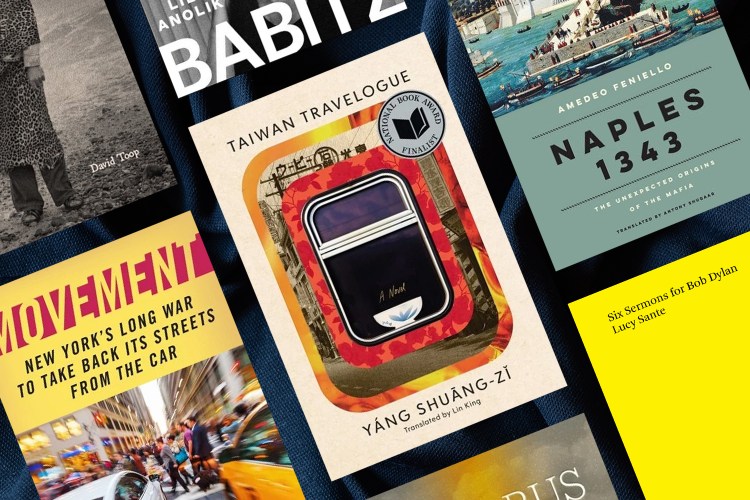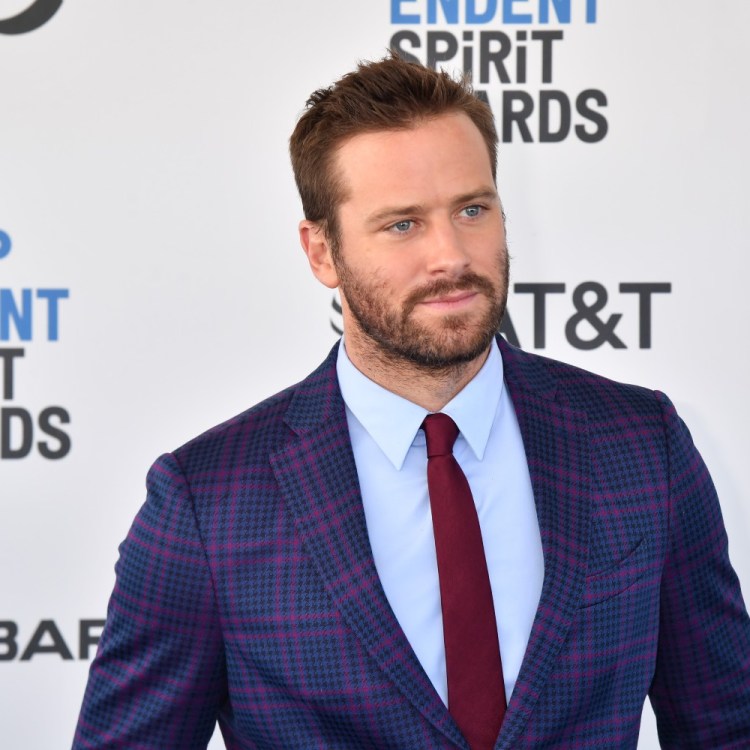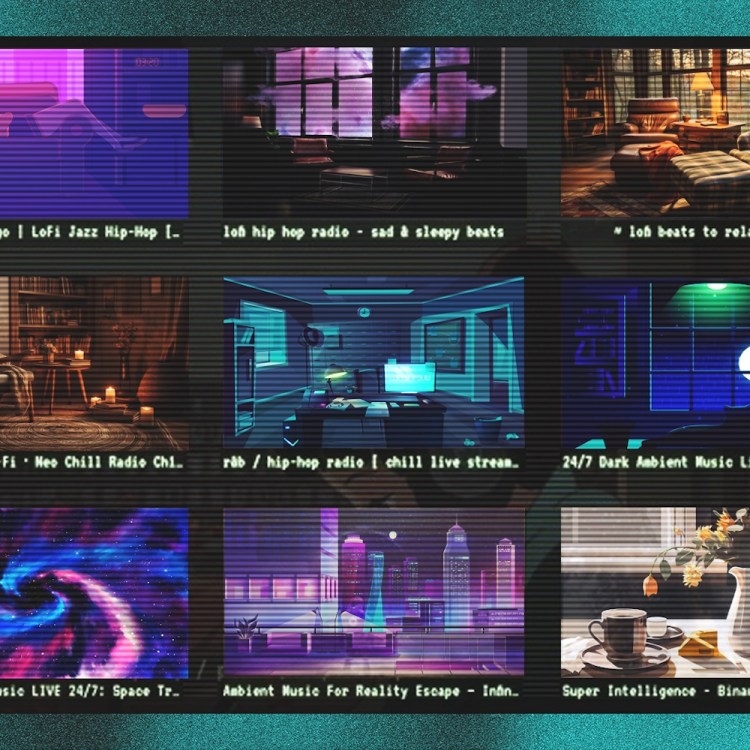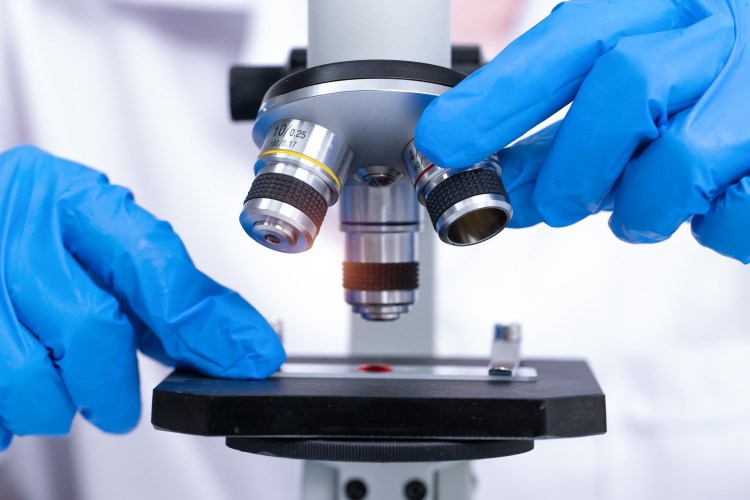Nota bene: All products in this article are independently selected and vetted by InsideHook editors. If you buy something, we may earn an affiliate commission.
A few of us here have been using our WFH time to actually WFO (work from outside). The problem? The wifi gets choppy once you leave the house.
The good news is that you don’t really need different equipment if you’re working outside rather than inside. Your best bet is still a mesh network — basically a router and a few satellite units — and placing one of those satellites as close to the outside as you can. The newest models are particularly powerful (e.g. my phone, when I forget to shut off wifi, sometimes connects to my third floor apartment when I’m out on the sidewalk and in clear view of my window)
Speaking of which, having fewer obstructions between you and your connection helps. Complicating matters is that you want your wifi on a 5 GHz band and not the traditional 2.4, which does work on longer distances but it’s slower and you’ll get interference from other devices — unfortunately that 5 GHz band also has difficulty getting through walls.
Again, just get a mesh network and you’ll be plug’n’play ready in five minutes without having to think too much. In lieu of those, you might try some cheaper range extenders, but they’ll dilute the signal for everyone and aren’t really recommended unless you find a tri-bend extender, which has an extra 5GHz network to link to your router.
(Whatever you get, an app like NetSpot can help you gauge your wifi signal strength around the house and outside.)
An important note: Unless the wifi equipment was specifically designed to be placed outdoors, you don’t want to leave any gear out in the elements.
And finally, in lieu of more expensive mesh networks, you can try out powerline adapters (which extend your wifi range via the wiring in your home) or even utilize a portable wifi hotspot that connects to a cellular network if you’re gonna be out in the wilderness (or traveling). We’ll skip wireless access points for now, as they take a little more effort than what you’re probably looking for.
Whatever you choose, there are deals to be had. Below, a few mesh networks and a few non-mesh alternatives.
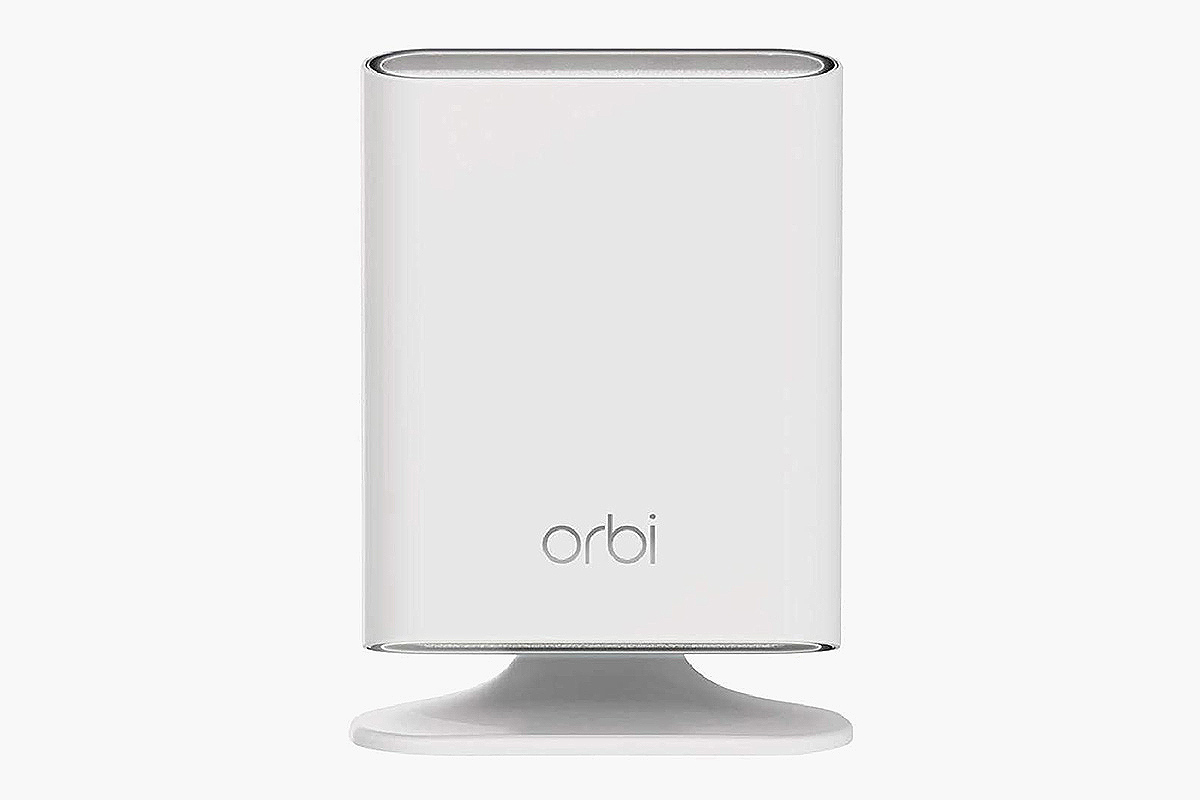
Netgear Orbi Outdoor
A wifi extender that’ll survive the elements and work with your existing router.
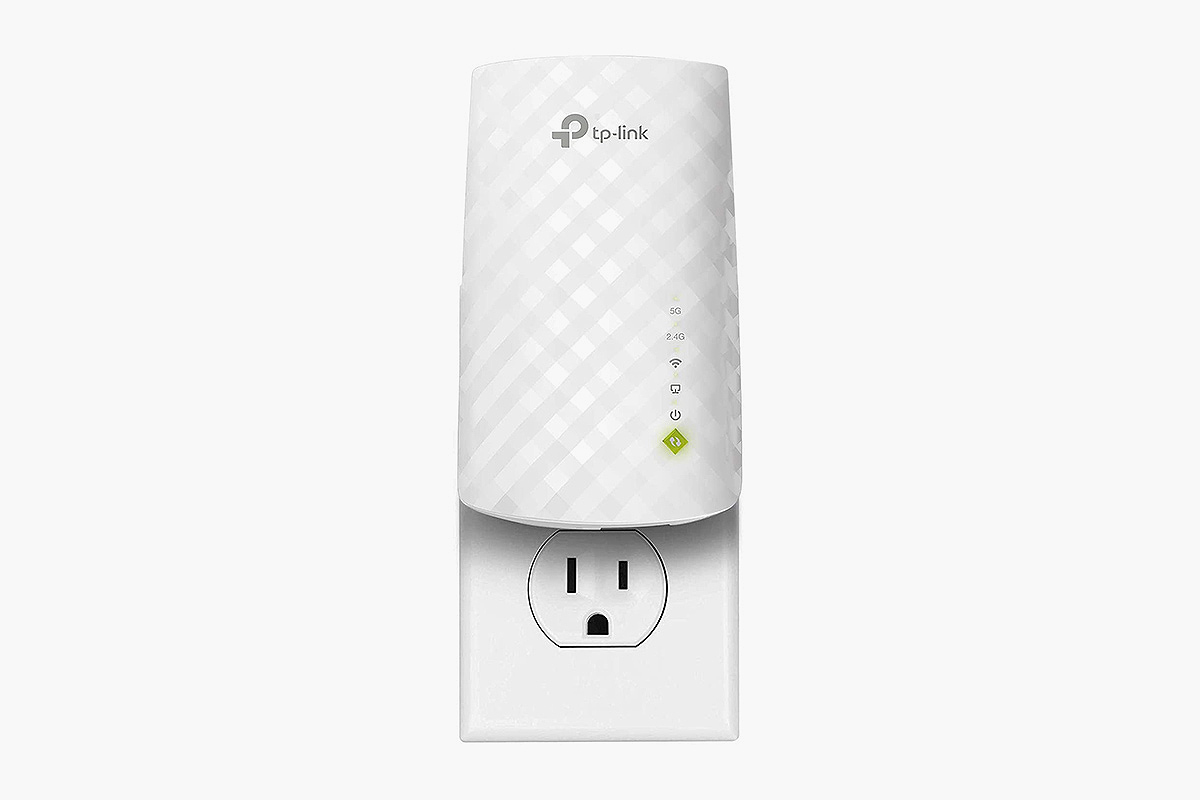
TP-Link AC750 WiFi Extender
Amazon’s best-selling extender is also one of the easiest and cheapest methods to go long. This plug-in device will boost your coverage by up to 1200 square feet and can connect up to 20 devices.

Amped TAC-EX2
Another extender, but this one’s even cheaper and offers a touchscreen to keep things nice and simple.

Google Nest Wifi
One of several good-looking, plug-and-play mesh networks (eero, available now, and currently on sale as a two-pack.

Eero 3-Pack
Our initial favorite, but we haven’t tried it since Amazon bought the company. Still, with three access points and a free Echo Dot, you should be able to set up a wide net on your property.
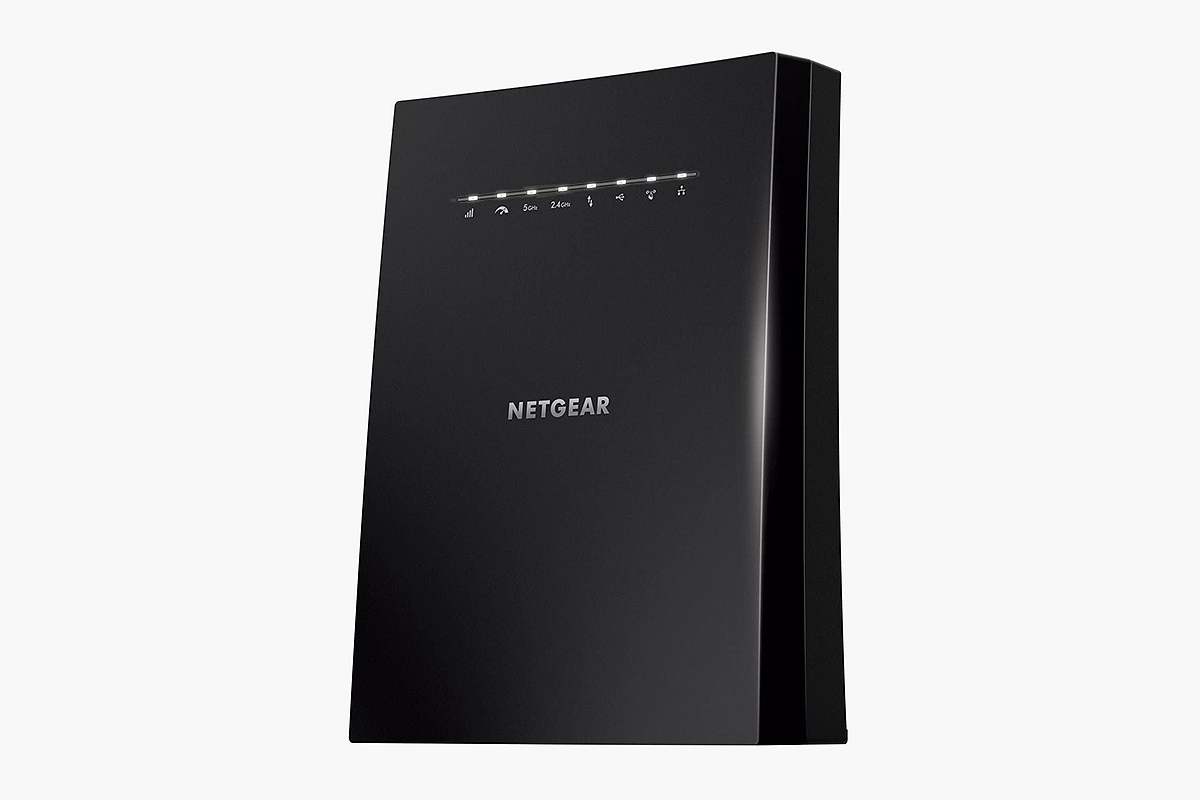
Netgear EX8000
This tri-band signal booster looks like something out of the Death Star, but it’s friendly — the device works with any router or modem, features additional wired ethernet ports and adds range up to 2500 square feet.

TP-Link AV1300
A wifi extender that you essentially just plug into two different outlets, using your home’s existing powerlines. If you have an outlet outside or near your front door, this might be ideal.
We've put in the work researching, reviewing and rounding up all the shirts, jackets, shoes and accessories you'll need this season, whether it's for yourself or for gifting purposes. Sign up here for weekly style inspo direct to your inbox.