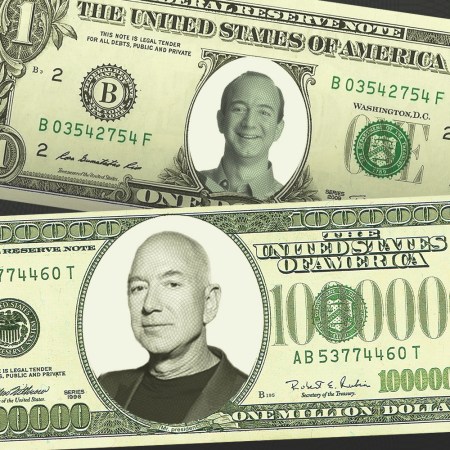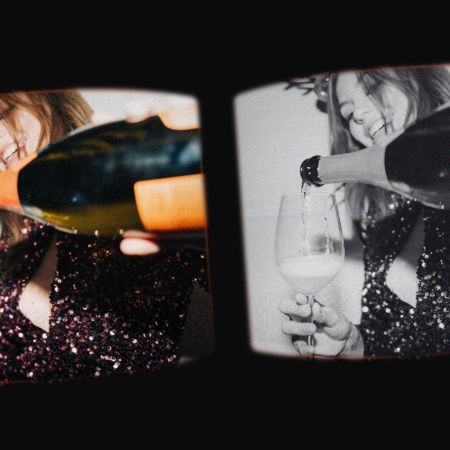If you still use Facebook, chances are you’ve thought about quitting Facebook. Maybe you’re like me and have been telling everyone you know for the past four years that you’re “seriously considering quitting.” But as of December 2018, they still have 2.32 billion monthly active users, and for some reason, you’re still one of them.
The problem? No matter how much we’d like to believe otherwise, many of us have woven so many disparate strands of our lives into Facebook’s ever-expanding fabric (remember, they own Instagram and WhatsApp now) that to quit it would mean ripping apart how we move through life, both online and off.
That’s not to say Facebook hasn’t already ripped apart our lives in more ways than one. During and after the 2016 election, “Russia-backed content reached as many as 126 million Americans” on the platform (about 139 million cast ballots). They also gave private data from more than 50 million users to then Trump-campaign partner Cambridge Analytica. Then they “employed a Republican opposition-research firm to discredit [critics]” with George Soros conspiracy theories. That’s just the tip of the iceberg, and doesn’t even consider data breaches (aka the things Facebook didn’t actively participate in), the most recent of which happened last week when it was discovered that data from “more than 540 million Facebook users was left publicly viewable for months.”
While those are extraordinary downsides, they are also somewhat nebulous. Whereas the upsides — all the things about the platform that keep us addicted — are free and in service of convenience. And if something is convenient (whether it’s single-use plastic or planet-warming flights or unethical smartphones), Americans are loath to give it up.
Today, we’re here to help you break the addiction.
Below, we’ve compiled a list of all the Facebook features people feel they can’t live without, and recommended bona fide replacements for each. No, they’re not all contained within one platform, but hey, that’s how all your passwords, personal secrets and vacation selfies got exposed in the first place.
Friends’ Birthdays
- If most of your Facebook friends aren’t real friends: Manually enter your best friends’ birthdays into your calendar of choice. Set reminders a week or so out if you want to remember to send a card or gift.
- If most of your Facebook friends are real friends: The platform will let you export them. On a desktop computer, click the “Events” tab on the left-hand side of your Facebook homepage, then scroll down until you see the right-hand side text, “You can add your events to Microsoft Outlook, Google Calendar or Apple Calendar.” Click the blue “Birthdays” text, and all of your friends’ birthdays will be added to one of those three calendars.
Messenger
- Do not use: WhatsApp. Remember, Facebook owns it.
- If you want the one directly targeting Facebook: Telegram is a free messaging app for pretty much any device. During the cross-platform Facebook, WhatsApp and Instagram blackout a month ago, three million new users signed up in just 24 hours.
- If privacy is your main concern: Signal is another free messaging app. While Telegram bests it in group and file sizes, Signal messages and calls are always end-to-end encrypted.
Events
- For looking up events: Chances are you haven’t used Facebook to look up what to do since college. If you want to keep up with a certain band, venue, etc., just follow them on Twitter or sign up for their email newsletter.
- For making events: Flyer is a free service from Paperless Post, the online card and invitation company you’re familiar with because of weddings. Use GIFs, effects and stickers to create event pages that you can use to collect RSVPs via email or text.
News
- For defeating the purpose: Apple is pushing hard into the news curation space with Apple News+, but if the point here is to not give an overwhelming amount of your data to a tech conglomerate, iPhone users would do well to skip this and free Apple News.
- For better curation: SmartNews and Flipboard are both top-notch news aggregators, so picking between them is a matter of your preferred interface. SmartNews is a series of grids with tabs at the top customizable by category (Politics, Tech) or publication. Flipboard is more complex and dynamic (with flipping pages), but also better looking. Yes, InsideHook is available on both.
News About Your Friends
- The short answer: Twitter.
- The long answer: The reason Facebook is (was?) so great is that just about everyone uses it. If you want to casually stay in the know about the lives of friends, family, coworkers, college and high school friends, etc., you need a platform that they all use. You could just switch over to Instagram, but Facebook owns that now. You could also switch to Twitter, but they have 321 million monthly users, whereas Instagram has 1.1 billion and Facebook has 2.32 billion. So instead of substituting a new app in, try to get the news about your friends the archaic way — by ringing them on the phone or meeting up IRL.
- I just want to creep: There’s always LinkedIn.
Photo Sharing and Cataloguing
- Do not use: Instagram. See above.
- For saving your current Facebook photos: If you’re concerned you don’t have the original files of the thousands of photos you’ve uploaded to Facebook over the years, the platform offers a way to download them, as well as literally all of your account information (from comments to search history). On your homepage, click the arrow in the top-right corner then click Settings, then click “Your Facebook Information” tab in left-hand rail. From there, click the “Download Your Information” bar and it’ll walk you through the ways to download all of your data, or just the photos and videos.
- For uploading new photos: Those who don’t currently use Flickr (aka people who aren’t photographers) may not know that they have a supremely user-friendly app for both Apple and Android. It’s free and you can use it to edit and share, or simply move photos off your phone. But if you’re using Facebook and Instagram to showcase your burgeoning photography side-hustle, then 500px is the app for you — a photographer-specific app that is becoming more and more like Instagram with every update.
Finding Memes, Viral Videos and Other Dumb but Funny Content
- Are you kidding? Read a book.
- Oh, you’re not kidding: Digg. While the aggregator has had a rough go trying to recapture its glory days, they’re able to constantly surprise us with content we aren’t getting anywhere else. Yes, they curate heavy-hitting features, but mostly it’s for LOLs. At the time of writing, the frontpage includes: “This Week’s Funniest Memes, Ranked,” “Why ‘Bless Your Heart’ Is the Most Savage Insult in the Country” and a video titled “People Are Completely Incapable of Escaping a Simple ‘Ice Jail.’” There’s also Reddit, which is encyclopedic in volume but also built on a UX that is notoriously difficult for new users to grasp.
Poking
- Yes, it’s still a thing: On desktop, you can find it at www.facebook.com/pokes. On mobile, it’s m.facebook.com/pokes. But be careful, they no longer ask if you’re sure you want to poke someone. If you search for a friend and click their name, the deed is done.
- No, there’s no replacement: Even if there were — that is, an app that solely existed to flirt with people on an elementary-school level — we wouldn’t suggest using it.
Now all you have to do is delete your account (delete, not deactivate). For that, Consumer Reports gives a thorough breakdown of everything you need to do, from downloading your information to changing your logins and passwords for third-party apps.
See you on the other side (that is, on Twitter).
Photo by Rahul Chakraborty on Unsplash
Whether you’re looking to get into shape, or just get out of a funk, The Charge has got you covered. Sign up for our new wellness newsletter today.