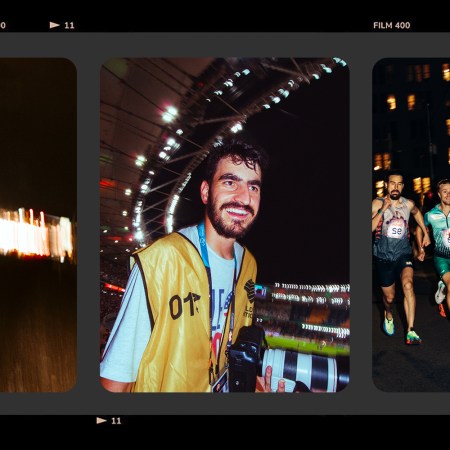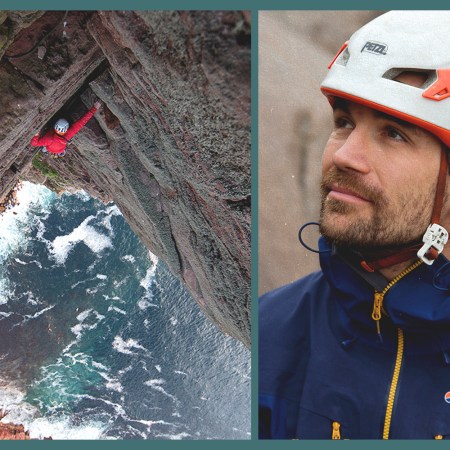Once the express domain of pro photographers and people wealthy enough to hire one, underwater photography — much like finding dates and buying stocks — can now be handled with ease using naught but your smartphone.
But while water-resistant phones have been around for a minute, know that water resistance does not equate to true waterproofing. Meaning: don’t take your phone out for a day of surfing snaps or extended hotel-pool photoshoots. For that, you’re going to want (read: need) a waterproof housing.
Photo via Huckberry
Look no further than Aquatech. For 20 years, they’ve been outfitting some of the world’s most decorated filmmakers and photographers, ensuring that extremely sensitive and pricy equipment can stand up to the worst conditions known to man.
And while your smartphone isn’t that, it’s undoubtedly worth a similar value to you in terms of its importance to everyday life. (Not to mention the Instagram likes you can and will rack up with an ace submerged shot.)
Bully for you, Aquatech offers a professional-grade underwater housing for your phone (iPhone 7/8, iPhone 7+/8+ or iPhone X) for under $200. It features polycarbonate membranes for full touchscreen control, aluminum construction for impact resistance and the ability to capture full audio. Plus: mounting points for accessories.
And since underwater photography is probably a new artistic endeavor for most of you, we tapped the folks over at Aquatech for some advice on taking a great shot while up to year ears in the blue stuff.
On the most important thing a beginner needs to keep in mind …
“Double-check your setup process and ensure you have correctly sealed your water housing to avoid having any accidents with water damage. Take the time to really learn the process prior to entering the water. Taking your time here ensures you can keep shooting again and again and perfect your shooting skills and style.”
On safety tips to be aware of — for the photographer and the camera …
“Always know your own limits around open water. ‘If in doubt, don’t go out’ is a saying around the beaches of Hawaii for good reason. Invest in some good flippers (swim fins) to help with treading water and moving through fast-moving water. Don’t shoot alone and try to have a buddy keep an eye on you either in the water or on the land. With your equipment, ensure you learn the setup process, and keep your equipment clean and free of any sand, salt or grit, which may lead to possible leaks.”
On lighting sources …
“Adding extra lighting is by no way a necessity with the low light performance of these phones. But you do have optional mounting points and accessories to add some extra light when needed. The top of the water housing frame features ¼ 20” mounts and with our optional accessory, the GO Mount, you can quickly mount lights like the Lume Cube or Litra, which use the popular action mount style profile.”
On editing …
“Underwater images or video tend to need a different style of editing depending on your end goal. The red channel is lost below the surface of the water after a few feet, and you may see washed-out skin tones or a rather unnatural blue/green color cast to the image. Adjusting the white balance can offer a more natural-looking result. Most mobile editing apps offer great manual controls to access the key settings for editing, but our favorite is Lightroom mobile.”
Photo via Aquatech
On that cool effect where half the image is above the surface and half is below …
“Split shots are really popular and open up a very surreal blend of the worlds above and below. The key equipment components for this style of shot are having a dome port element and increasing your field of view with ultra wide angle lens optics. We have combined these two requirements into our Ultra Wide Angle Dome Port. Shooting conditions are also important, and water clarity will really play a big role. A bright strong sun will help, and the combination of clarity and light will allow you to get more detail on the ‘below’ portion of the image. We suggest shooting in burst mode on your phone, and simply pulling the dome up slowly while firing a burst of images and selecting the best frame. You can also experiment with moving side-to-side to let the water roll across the dome element to create some great effects.”
On shooting in salt water …
“There’s no difference at all with shooting, but it’s worth mentioning that washing your equipment after use is always highly recommended due to the water’s corrosive nature.”
On upkeep …
“Maintenance is key for anything being used in and around the water. Giving your housing a rinse in fresh water afterward goes a long way to keeping things working. Ensure you remove accessories from time to time to allow those mounting points and bolts to be cleaned and rinsed. Keep the main rear O-Ring and smaller O-Ring on the rear of the lens clean and free of sand and grit and lubricate them as advised to ensure longevity.”
On limitations …
“The main limitation is depth. We build and design this system to be used to a maximum depth of 10 meters (33 feet). There’s also the limitation of being designed for only the iPhone at this stage. Sorry Android users — we are exploring our options.”
Nota bene: If you buy through these links, InsideHook may earn a small share of the profits on some items
Main Photo Via @stugibson
This article was featured in the InsideHook newsletter. Sign up now.